How to check ELDT status - Ensure your certification is valid
Your ELDT status isn’t just a paper certificate—it’s an electronic record inside FMCSA’s Training Provider Registry (TPR). State Driver Licensing Agencies (SDLAs) look up this record to decide whether you’re allowed to take the CDL skills/knowledge test or receive an endorsement. If your ELDT record isn’t in TPR (or doesn’t match your ID), the state can’t proceed. This applies to anyone getting a Class A or Class B CDL for the first time, upgrading B→A, or adding H (Hazmat), P (Passenger), or S (School Bus) for the first time.
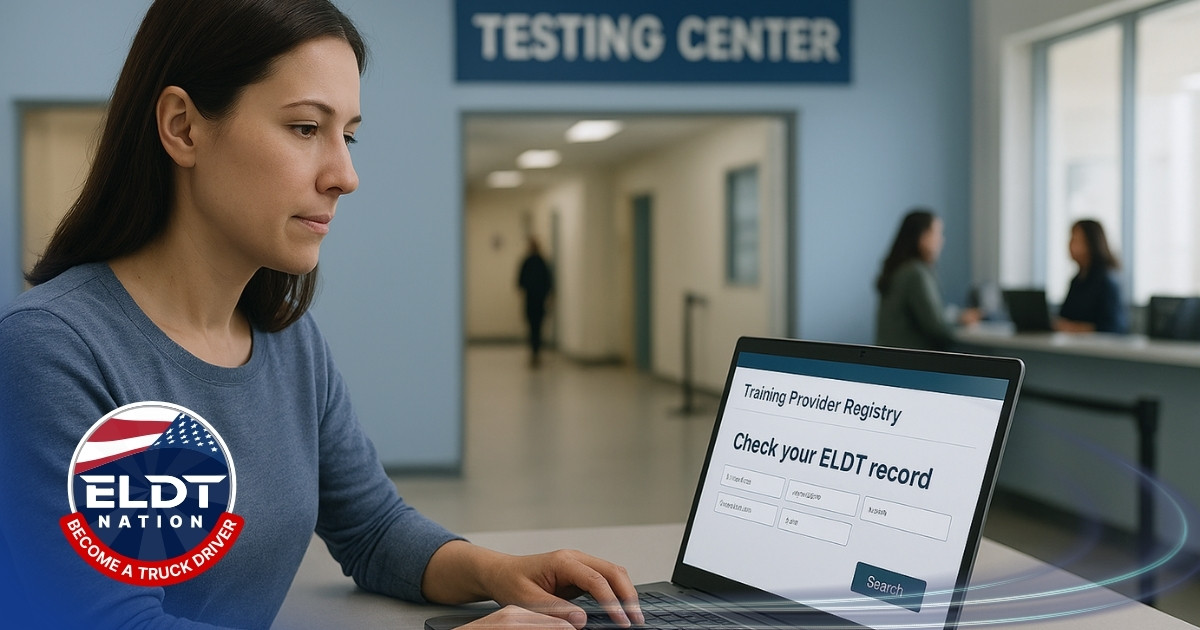
Paper “certificates” vs. the official TPR record
Training schools may issue a paper or emailed “certificate,” but the only proof SDLAs rely on is your TPR record. FMCSA requires providers to be listed in TPR and to submit your completion electronically; SDLAs then verify that record before testing or issuing the credential.
Before you enroll: confirm the provider is truly registered
Only registered providers can submit your record. Use the official TPR “Find a Provider” tool to search by training type and location. Ask the provider for their TPR ID, what programs they report (A, B, H, P, S), and how quickly they submit completions.
After you finish: how to check your ELDT record online
You can check your status yourself—no phone calls needed.
- Wait up to two business days after finishing; providers must submit by midnight of the second business day. eCFR
- Go to TPR → “Check Your Record.” Enter your info exactly as it appears on your CLP/CDL (full name, DL/CLP/CDL number, DOB, state). tpr.fmcsa.dot.gov
- Confirm that your training type (A, B, H, P, S), provider name/ID, and completion date are correct. SDLAs see the same core data. tpr.fmcsa.dot.gov

Troubleshooting: missing or incorrect ELDT records
Use this quick path to a fix:
- It’s been < 2 business days since you finished
Likely just timing. Check again later or ask your provider when they submitted. Providers are required to submit by the second business day. eCFR - Name/ID mismatch (hyphenated last name, suffix Jr./Sr., wrong DL number, wrong state)
Your TPR record must exactly match your license/CLP. Ask your provider to correct and resubmit with the precise fields from your DL/CLP. tpr.fmcsa.dot.gov - Wrong training type (e.g., Class B recorded instead of Hazmat)
Contact the provider; only registered providers can amend and resubmit records. tpr.fmcsa.dot.gov - Still unresolved
Reach TPR Technical Support via the TPR site (support link). tpr.fmcsa.dot.gov
When the state will check your ELDT status
SDLAs must verify ELDT completion before specific tests: CDL skills (A/B), P or S skills, and the H knowledge test. Some states let you schedule in advance, but they cannot administer the test until your record appears in TPR.
FAQs
How long until my ELDT record shows up?
Providers must submit by midnight of the second business day after you complete training. Many submit sooner, but plan for up to two business days.
Can I test if my TPR record isn’t there yet?
No. SDLAs must confirm completion in TPR before administering the applicable test.
My provider isn’t in the TPR search. What now?
Don’t enroll. Only providers listed in Find a Provider can submit your record.
What exactly will I see when I check my record?
Your training type (A/B/H/P/S), provider name/ID, and completion date—enough for the SDLA to verify you.
Who can fix a mistake on my ELDT record?
The training provider must correct and resubmit through TPR; contact them first.
Sources & official links
- FMCSA ELDT overview (who needs ELDT) FMCSA
- TPR homepage + Find a Provider + Check Your Record tpr.fmcsa.dot.gov+2tpr.fmcsa.dot.gov+2
- SDLA verification requirements (official process flows) tpr.fmcsa.dot.gov+1
- Legal basis: 49 CFR §380.717 (submission by the second business day) eCFR

.jpg)
.jpg)




